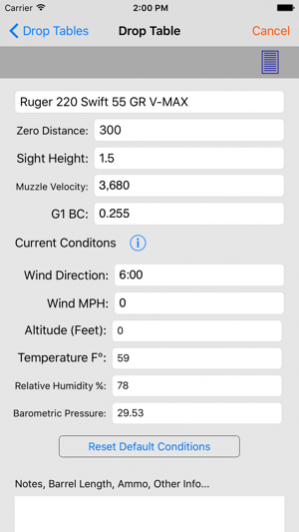BallisticsGL 10.9.1
Free Version
Publisher Description
BallisticsGL is an external ballistics calculator, or in other words, a bullet flight path calculator. BallisticsGL can calculate the trajectory out to 2,000 yards, and there is no set limit on how many entries you can save. Ballistics GL is built into Gun Log and Gun Log SPC so please check those apps out on the App Store. You can print the results and keep your data with your firearm or your ammunition. You can also email the results and do calculations for your friends and share the results with them. BallisticsGL reports the flight path in inches which is very easy for most to understand, and also reports the flight path in MOA and MILs. BallisticsGL uses: G1 Ballistic Coefficient Sight Height in inches Muzzle Velocity in feed per second Zero Distance in yards Wind Direction Wind Speed in miles per hour Altitude Temperature in fahrenheit Relative Humidity Barometric Pressure in inHg BallisticsGL's can help you "get on paper" fast when zeroing a rifle. Suppose you are zeroing in your rifle for 100 yards, BallisticsGL can calculate how low the bullet will be at 25 yards and you can sight in at that distance first and work your way out which can save you time and reduce the number of shots needed to zero your rifle. BallisticsGL calculates the following at each indicated distance: Vertical position of the projectile in inches, MOA, and MILs. Time of flight Current velocity Wind drift in inches, MOA, and MILs. BallisticsGL does not use any external services, you have to enter the current weather conditions manually. Units are only in U.S. yards and inches. There is no metric or other measurement system support. All calculations are estimates, real world results will vary.
Oct 3, 2017 Version 10.9.1 UI updated for iOS 11.
About BallisticsGL
BallisticsGL is a free app for iOS published in the Health & Nutrition list of apps, part of Home & Hobby.
The company that develops BallisticsGL is Slinkworks, LLC. The latest version released by its developer is 10.9.1. This app was rated by 13 users of our site and has an average rating of 5.0.
To install BallisticsGL on your iOS device, just click the green Continue To App button above to start the installation process. The app is listed on our website since 2017-10-03 and was downloaded 870 times. We have already checked if the download link is safe, however for your own protection we recommend that you scan the downloaded app with your antivirus. Your antivirus may detect the BallisticsGL as malware if the download link is broken.
How to install BallisticsGL on your iOS device:
- Click on the Continue To App button on our website. This will redirect you to the App Store.
- Once the BallisticsGL is shown in the iTunes listing of your iOS device, you can start its download and installation. Tap on the GET button to the right of the app to start downloading it.
- If you are not logged-in the iOS appstore app, you'll be prompted for your your Apple ID and/or password.
- After BallisticsGL is downloaded, you'll see an INSTALL button to the right. Tap on it to start the actual installation of the iOS app.
- Once installation is finished you can tap on the OPEN button to start it. Its icon will also be added to your device home screen.